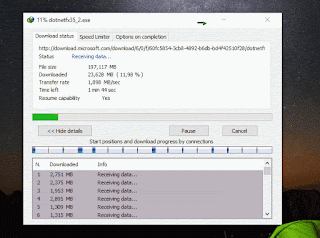How to accelerate Download of the IDM proven success (Speed increased to 33%)

Many are misperceptions regarding the IDM. They think that by using IDM this, we can accelerate the Internet connection so that the downloading process runs much faster. This is completely wrong.
The way IDM works only maximizes the speed of your Internet connection so that no one is idle during the downloading process and helps us get the maximum speed from the server you are downloading.
Well more clearly, this IDM works by dividing the request to the server into 8 parts (default) by using a thread. Simply put, the process of downloading the IDM is just splitting the downloaded file into several small pieces, then recombine them in the same time into a single file.
How to accelerate Download of IDM
Although the IDM has helped once in the downloading process, there are only people who are "still" less satisfied with the speed of downloading done by the IDM. Start them searching for articles on blogs on how to accelerate the download of IDM. In the following article, I will share a few tricks that you can use to speed up the download process of IDM.
1. Open your IDM, then select the Downloads tab > Options.
2. Change Connection Type/Speed to High Speed: Direct Connection (Ethernet/Cable)/Wi-Fi/Mobile 4G/other. Then change also Default max. Conn. Number from 8 to 16. After that select OK.
Just that the trick?
Yes, the trick is just that, nothing else. I do not use software such as IDM Optimizer, I have Windows registry, use Proxy and so on. Why does the problem not use it all? Is the speed of the Dowloadingnya later increased 200 fold? No, because it's all impossible, as much as possible, I don't want to mislead my blog readers.
The most decisive is the process of downloading it 80% more than your own Internet speed and location/traffic density of the server where you download, the rest is a little tweak/tweak done by users. So it is impossible that we can increase the download speed up to 200 times in that manner.
In this tutorial, I just changed a little setting in IDM and changed the max connection to 16. Although the effect is not so pronounced, but passable, the downloading process I did after configuring the above increased 33%, from an average of 1, 4Mb/s (the top image) to 1, 9Mb/s (the image below). What I downloaded is the same file with the same server location as well (from Microsoft's servers).
Before
After
So the download speed of IDM relies heavily on your connection speed, it's the most major. Either server location or traffic density of the server location where you downloaded. Hopefully tutorial how to accelerate download IDM that I share this useful and help to make your IDM download process faster, although only a little bit. Good luck!