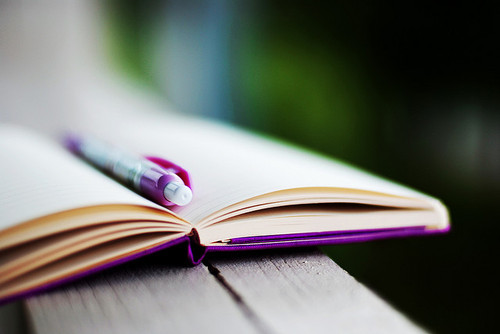Limit the number of posts on labels and breadcrumbs
Limiting the Number of Posts on Labels and Breadcrumb - Limiting the number of articles on the label and breadcrumb pages turns out to be quite easy by adding new markups to the widget code labels and breadcrumb labels in your template.
For those who want to limit the number of articles that appear when you click on the label and breadcrumb link, please follow the following easy ways:
1. Login to your blogger
2. Click Template> Edit HTML> Find the code below
3. Then replace all the codes with this code
Number 5 shows the maximum limit of the article to be displayed.
4. If you want to add the title tag in the code above, please add the following code
5. So the full code will be like this
6. After that save the template.
As an example of application, please click on the link on the widget label or breadcrumb label of this blog.
So about how to limit the number of posts on labels and breadcrumbs, hopefully useful.
For those who want to limit the number of articles that appear when you click on the label and breadcrumb link, please follow the following easy ways:
1. Login to your blogger
2. Click Template> Edit HTML> Find the code below
expr:href='data:label.url'
3. Then replace all the codes with this code
expr:href='data:label.url + "?&max-results=5"'
Number 5 shows the maximum limit of the article to be displayed.
4. If you want to add the title tag in the code above, please add the following code
expr:title='data:label.name'
5. So the full code will be like this
<a expr:href='data:label.url + "?&amp;max-results=5"' expr:title='data:label.name'><data:label.name/></a>
6. After that save the template.
As an example of application, please click on the link on the widget label or breadcrumb label of this blog.
So about how to limit the number of posts on labels and breadcrumbs, hopefully useful.


.jpg)