How to Install a Recent Post by Label Widget
How to Install Recent Widgets Post by Label - This time Arlina Design will share widgets that are quite interesting to install on the blog. This recent widget post by label serves to display the latest posts based on certain labels.
This widget will then appear just below the post on the index page or the main page of the blog,
For those interested please follow the steps below:
1. Log in to Blogger> Open Template> Click Edit HTML> Add the code below before </head>
Note: Previously in the demo template, I installed this css
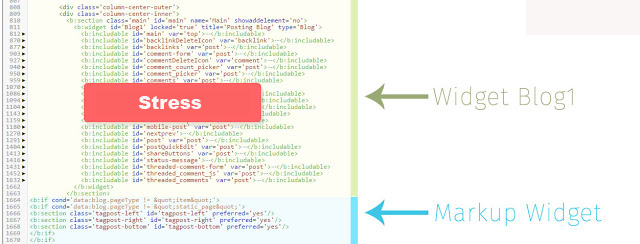
5. Then open Layout> Please add a new widget that is just below the Blog Posting widget> Add the code below in it
If you want to bring up the latest posts, please change the feed above with this code
6. Save the Widget and see the results.
For the widget display, you can recreate it. So about How to Install Recent Post by Label Widgets, hopefully useful.
This widget will then appear just below the post on the index page or the main page of the blog,
For those interested please follow the steps below:
1. Log in to Blogger> Open Template> Click Edit HTML> Add the code below before </head>
<b:if cond='data:blog.pageType != "item"'>
<b:if cond='data:blog.pageType != "static_page"'>
<script type='text/javascript'>
//<![CDATA[
function removeHtmlTag(strx,chop){if(strx.indexOf("<")!=-1){var s=strx.split("<");for(var i=0;i<s.length;i++){if(s[i].indexOf(">")!=-1){s[i]=s[i].substring(s[i].indexOf(">")+1,s[i].length)}}strx=s.join("")}chop=(chop<strx.length-1)?chop:strx.length-2;while(strx.charAt(chop-1)!=' '&&strx.indexOf(' ',chop)!=-1)chop++;strx=strx.substring(0,chop-1);return strx+'...'}function createSummaryAndThumb(pID){var div=document.getElementById(pID);var imgtag="";var img=div.getElementsByTagName("img");var summ=summary_noimg;if(img.length>=1){imgtag='<span style="float:left; padding:0px 10px 5px 0px;"><img src="'+img[0].src+'" width="'+img_thumb_width+'px" height="'+img_thumb_height+'px"/></span>';summ=summary_img}var summary=imgtag+'<div>'+removeHtmlTag(div.innerHTML,summ)+'</div>';div.innerHTML=summary}function tagpostthumbs(json){document.write('<ul class="taglabel">');for(var i=0;i<numposts;i++){var entry=json.feed.entry[i];var posttitle=entry.title.$t;var posturl;if(i==json.feed.entry.length)break;for(var k=0;k<entry.link.length;k++){if(entry.link[k].rel=='replies'&&entry.link[k].type=='text/html'){var commenttext=entry.link[k].title;var commenturl=entry.link[k].href}if(entry.link[k].rel=='alternate'){posturl=entry.link[k].href;break}}var thumburl;try{thumburl=entry.media$thumbnail.url}catch(error){s=entry.content.$t;a=s.indexOf("<img");b=s.indexOf("src=\"",a);c=s.indexOf("\"",b+5);d=s.substr(b+5,c-b-5);if((a!=-1)&&(b!=-1)&&(c!=-1)&&(d!="")){thumburl=d}else thumburl='http://2.bp.blogspot.com/-zif4lgUoNwY/VcmmKoOAbnI/AAAAAAAAK6U/whzhPe-8EDY/s1600/thumbn.png'}var postdate=entry.published.$t;var cdyear=postdate.substring(0,4);var cdmonth=postdate.substring(5,7);var cdday=postdate.substring(8,10);var monthnames=new Array();monthnames[1]="Jan";monthnames[2]="Feb";monthnames[3]="Mar";monthnames[4]="Apr";monthnames[5]="May";monthnames[6]="Jun";monthnames[7]="Jul";monthnames[8]="Aug";monthnames[9]="Sep";monthnames[10]="Oct";monthnames[11]="Nov";monthnames[12]="Dec";document.write('<li class="clearfix">');if(tagpostthumbnails==true)document.write('<a href="'+posturl+'"><img alt="'+posttitle+'" title="'+posttitle+'" class="tagpost_thumb" src="'+thumburl+'"/></a>');document.write('<a href="'+posturl+'" title="'+posttitle+'">'+posttitle+'</a><br>');if("content"in entry){var postcontent=entry.content.$t}else if("summary"in entry){var postcontent=entry.summary.$t}else var postcontent="";var re=/<\S[^>]*>/g;postcontent=postcontent.replace(re,"");if(tagpostsummary==true){if(postcontent.length<numchars){document.write('');document.write(postcontent);document.write('')}else{document.write('');postcontent=postcontent.substring(0,numchars);var quoteEnd=postcontent.lastIndexOf(" ");postcontent=postcontent.substring(0,quoteEnd);document.write(postcontent+'...');document.write('')}}var towrite='';var flag=0;document.write('<br>');if(tagpostdate==true){towrite=towrite+cdday+'-'+monthnames[parseInt(cdmonth,10)]+'-'+cdyear;flag=1}if(tagpostcommentnum==true){if(flag==1){towrite=towrite+' | '}if(commenttext=='1 Comments')commenttext='1 Comment';if(commenttext=='0 Comments')commenttext='No Comments';commenttext=''+commenttext+'';towrite=towrite+commenttext;flag=1}if(tagpostmore==true){if(flag==1)towrite=towrite+' | ';towrite=towrite+'<a href="'+posturl+'" class="url" title="'+posttitle+'">More »</a>';flag=1}document.write(towrite);document.write('</li>');if(tagpostseparator==true)if(i!=(numposts-1))document.write('')}document.write('</ul>')}
//]]>
</script>
</b:if>
</b:if>/* CSS Recent Post by Label */
img.tagpost_thumb{float:left;border:1px solid #ddd;margin-right:8px;height:60px;width:60px;padding:2px;transition:all .6s}
img.tagpost_thumb:hover{border-color:#aaa;}
.taglabel{float:left;width:100%;padding:0;margin:0}
ul.taglabel li{padding:5px 0;min-height:73px}
#tagpost-left .widget ul,#tagpost-right .widget ul,#tagpost-bottom .widget ul{margin-top:-5px!important}
#tagpost-left .widget,#tagpost-right .widget,#tagpost-bottom .widget{position:relative;display:block;border:1px solid #ccc;float:left;padding:1.5%}
#tagpost-left h2,#tagpost-right h2,#tagpost-bottom h2{background:#333;color:#fff;font-family:inherit;font-weight:bold;font-size:15px;letter-spacing:.5px;position:relative;display:block;margin:0 0 10px 0;padding:15px}
#tagpost-left .widget{margin-right:5px}
#tagpost-bottom .widget{margin-top:10px}
#tagpost-left .widget ul,#tagpost-right .widget ul,#tagpost-bottom .widget ul{list-style:none;margin:0;padding:0}
#tagpost-left .widget ul li,#tagpost-right .widget ul li,#tagpost-bottom .widget ul li{display:block;font-size:12px;font-family:inherit;border-bottom:1px solid #ddd;margin:10px 0;padding:0;transition:all .6s}
#tagpost-left .widget ul li:hover,#tagpost-right .widget ul li:hover,#tagpost-bottom .widget ul li:hover{border-bottom-color:#bbb;}
#tagpost-left .widget li:last-child,#tagpost-right .widget li:last-child,#tagpost-bottom .widget li:last-child{border-bottom:none;margin:10px 0 0 0}
#tagpost-left .widget ul li a,#tagpost-right .widget ul li a,#tagpost-bottom .widget ul li a{font-size:13px;color:#333;font-weight:bold}
#tagpost-left .widget ul li a:hover,#tagpost-right .widget ul li a:hover,#tagpost-bottom .widget ul li a:hover{color:#444;text-decoration:underline;}
#tagpost-left .widget,#tagpost-right .widget{width:48%;margin:10px 5px}
#tagpost-bottom .widget{width:98.4%}Note: Previously in the demo template, I installed this css
*, *:before, *:after {-webkit-box-sizing:border-box;-moz-box-sizing:border-box;box-sizing:border-box;}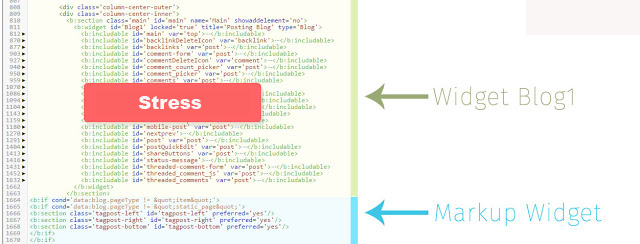
<b:if cond='data:blog.pageType != "item"'>
<b:if cond='data:blog.pageType != "static_page"'>
<b:section class='tagpost-left' id='tagpost-left' preferred='yes'/>
<b:section class='tagpost-right' id='tagpost-right' preferred='yes'/>
<b:section class='tagpost-bottom' id='tagpost-bottom' preferred='yes'/>
</b:if>
</b:if> 5. Then open Layout> Please add a new widget that is just below the Blog Posting widget> Add the code below in it
<script type='text/javascript'>
var numposts = 5; // Jumlah Post yang akan ditampilkan
var tagpostthumbnails = true; // Ganti "false" untuk tidak menampilkan
var tagpostmore = false;
var tagpostseparator = true;
var tagpostcommentnum = true; // Ganti "true" untuk menampilkan
var tagpostdate = true; // Ganti "true" untuk menampilkan
var tagpostsummary = false; // Ganti "false" untuk tidak menampilkan
var numchars = 50; // Jumlah karakter deskripsi yang di tampilkan
</script>
<script type="text/javascript" src="/feeds/posts/default/-/Featured?orderby=updated&alt=json-in-script&callback=tagpostthumbs"></script> If you want to bring up the latest posts, please change the feed above with this code
<script type="text/javascript" src="/feeds/posts/default?orderby=updated&alt=json-in-script&callback=tagpostthumbs"></script>6. Save the Widget and see the results.
For the widget display, you can recreate it. So about How to Install Recent Post by Label Widgets, hopefully useful.







